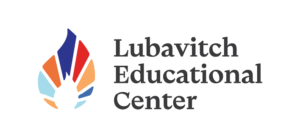Uncategorized
Looking for help? Type your search string. Minimum 4 characters are required.
Make Sure Your Signed in to LECFL
Make sure you connect to your LECFL account. When you click the icon on the upper right and you see your LECFL account then your good to go